
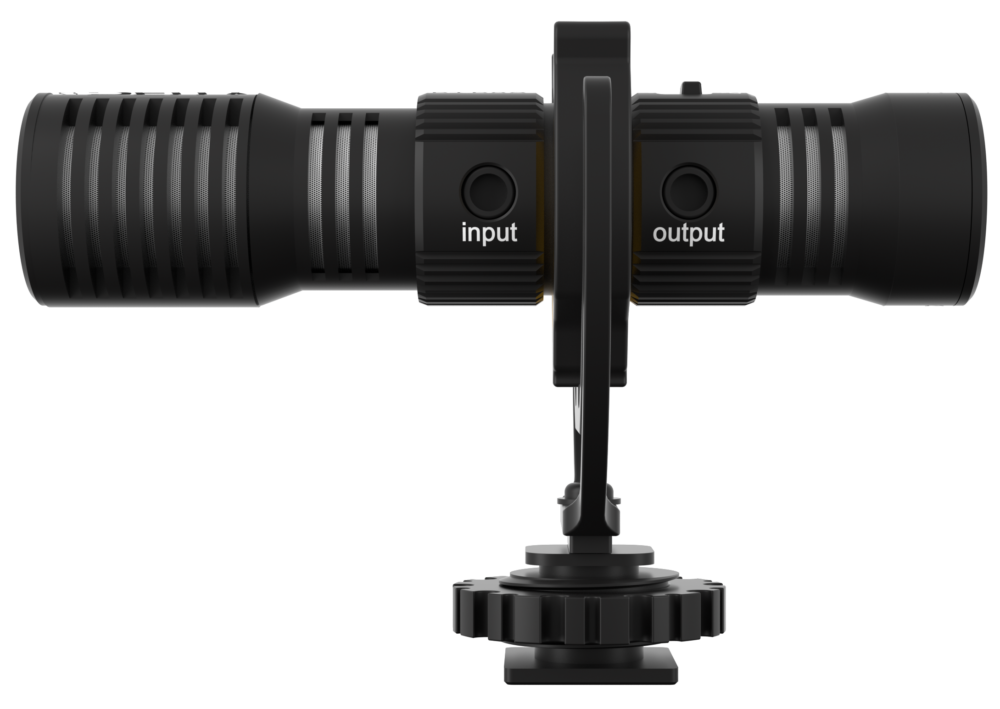
The D4 DUO’s dual-capsule design allows you to simultaneously capture sound from in front of and behind your camera. Don’t just show your audience the world you live in, tell them about it in full fidelity too!
$68


For vloggers, this microphone is incredible
Matti Haapoja
The V-Mic D4 DUO lets you capture the story you want to tell, from every angle. With its unique dual-capsule design and utility, the DUO allows you, for the first time ever, to record the audio coming from behind the camera in full fidelity.
Patent No# ZL202020003381.X, ZL202030182756.9

In accordance with our company motto of “Do More. Carry Less.” the DUO has a 3.5mm AUX input that bypasses audio from the rear capsule and sends the input to the right channel of your camera – perfect for adding a wired lavalier mic or a miniature wireless microphone receiver like the Pocket Wireless.

The V-Mic D4 DUO runs completely off of the 3V Plug-In Power provided by your camera’s microphone jack. Plus, that bias voltage is passed along through the 3.5mm input jack on the D4 DUO, allowing you to use passive TRS lavalier microphones.

Deity Microphones and Rycote partnered up to create a custom thermoplastic polyester shockmount for the V-Mic D4 DUO that is stiff enough to support the weight and keep the microphone balanced, but also prevents camera handling noise from being transferred to the microphone.

The BEST microphone for
Vlogging on YouTube
| Frequency Response | 50Hz-20KHz |
| Capsule Size | 14mm |
| Pickup Pattern | Dual Cardioid |
| Capsule Type | Prepolarized |
| Sensitivity | Front(-42±3dB re 1 V/Pa @ 1kHz) / Rear(-51±3dB re 1 V/Pa @ 1kHz) |
| Maximum SPL | 120dB(@1KHz,1% THD into 1K) |
| Microphone Type | Passive |
| Operating Voltage | External Bias Voltage |
| AUX Input Connector | TRS 3.5mm |
| AUX Input Voltage | 2-5VDC |
| Output Connector | TRS 3.5mm |
| Output Type | Dual Mono / Stereo |
| Material | Aluminum |
| Dimensions | 21mmD x 93.5mmH |
| Weight | 40g |
Yes. Make sure the output of the wireless receiver is the same volume as the front microphone capsule because you can not record them at separate volumes.
If both capsules are on and recording the same subject, the millisecond delay between the two will be slightly audible and you will have phasing issues. If you hear the same audio source in both capsules, edit your audio to only have one track playing at a time.
By default, the DUO records the front capsule to the left channel and the right channel will either be the front or the rear capsule, when it is engaged. When you edit your video, make sure to select and properly pan your channels.
The DUO runs on plug-in power which is supplied by most devices you can plug it into. Some devices, like the Canon Vixia line, do not provide power, in which case the mic will not work.
Yes! Check it out here!